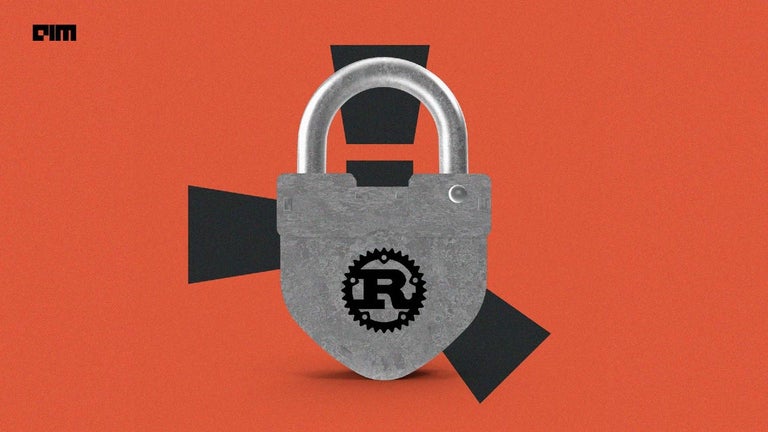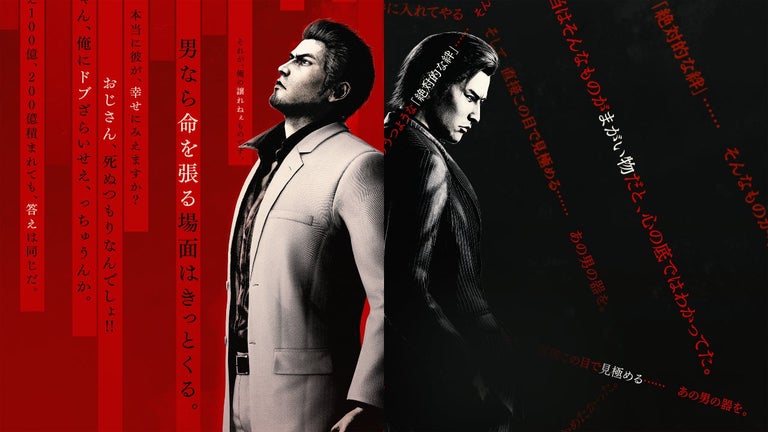Master Chess 3D: Play Chess Offline on Google Chrome
Play Master Chess 3D on your Google Chrome Browser with our simple and lightweight extension. No internet connection required, no ads, and it's 100% free! With the Master Chess 3D Offline Version, you can enjoy a game of chess anytime, anywhere.
How to Install?
Installing the Master Chess 3D extension is quick and easy. Just click "Add to Chrome" to install the extension. Once installed, pin the Master Chess 3D icon to the Chrome toolbar. Clicking on the icon will open the Master Chess 3D popup, where you can start playing by tapping on the popup or pressing the spacebar. It's that simple!
How to Play?
Chess is a board game played between two players. It is an abstract strategy game that involves no hidden information. The game is played on a square chessboard with 64 squares arranged in an eight-by-eight grid. Each player controls sixteen pieces, including a king, queen, rooks, bishops, knights, and pawns. The objective of the game is to checkmate the opponent's king, where the king is under immediate attack and cannot escape. The game can also end in a draw in various ways.
More About Chess
Chess is one of the world's most popular games, played by millions of people worldwide. It originated in Southern Europe during the 15th century and has evolved over time. Organized chess competitions are governed internationally by FIDE (International Chess Federation). Chess has also influenced various fields such as mathematics, computer science, and psychology. Chess engines, like Deep Blue, have surpassed human players in terms of strength and have greatly influenced the development of chess theory.
Experience the joy of playing chess with the Master Chess 3D Offline Version on Google Chrome. Enjoy the game without any distractions and challenge yourself to improve your chess skills.
Contact
Privacy Policy